Atlassian Solution Partner since 2007
Cententia has been an Atlassian Solution Partner since 2007, offering high quality Consulting & Development services to successfully deploy and maintain the Atlassian family of Collaboration and Development Tools in any organization. Our team of experts is committed to offering world-class Atlassian deployments which allow fast adoption by teams, help increase productivity, and simplify operations, allowing companies to respond quickly to business change and facilitate their transformation into Service Management organizations. We have successfully implemented numerous solutions with Atlassian tools in blue-chip organizations across various industry sectors – Finance, Insurance, Telecoms, High-tech, Software and Gaming. We strongly believe in Agile methods' cultural & technical foundations, as a means to building great products and offering unparalleled service that stand the test of time. At Cententia we practice what we preach. As a leading enterprise software company ourselves, we have been using the Atlassian tools internally for many years to provide our clients with the best software solutions on target and on time!Atlassian Solutions
Plan, Track & Support
Plan,track and releaseworld-class software with the #1 software development tool used by agile teams
Give your customers an easy way to ask for help and your agents a fast way to resolve incidents
Manage any business project including marketing campaings, HR onboarding approvals and legal document reviews
Spend less time hunting things down and more time getting things done. Organize your work, create documents, and discuss everyting in one place
Share ideas and files, a free private chat service for your company and team. Stay connected with group chat rooms, video chats, and more.
Collaborate and pull requests. Manage and share your Git Repositories to build and ship software, as a team.
Haness the full power of Git and Mercurial in a beautifully simple application. Get the free Git and Mercurial desktop client for Mac and Windows
Continuous integration, deployment, and release management.
Test optimization to make your tests run faster and fail more quickly.
Seach monitor, and track across SVN, GIT,and Perforce repositories.
Find bugs and improve code quality through peer code review.
Plan: Create user stories and issues, plan sprints, and distribute tasks across your software team.
Track: Prioritize and discuss your team’s work in full context with complete visibility.
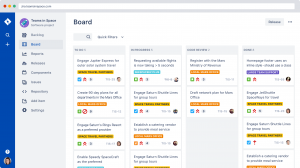
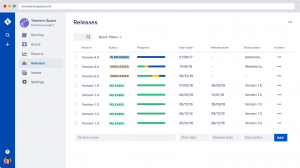
Release: Ship with confidence and sanity knowing the information you have is always up-to-date.
Report: Improve team performance based on real-time, visual data that your team can put to use.
Get work done, smarter: Automation, SLAs, smart search, workflows, and more. Everything to make your IT teams more productive.
Development and IT, better together: Link Jira Service Desk tickets to Jira Software issues and keep dev and IT connected.
Pricing on the cake: Only pay for agents you need; customers are always free. Get started for as low as $10 a month for up to 3 agents.
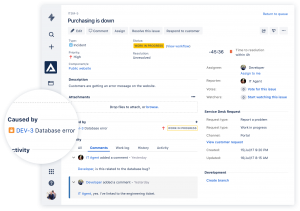
Task details: See what's happening with any project. The details of every task, plus comments, attachments, and due dates are stored in one place.
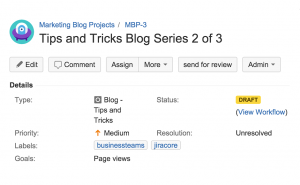
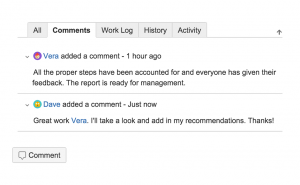
Notifications : Use @mentions to get the attention of specific team members and stay informed with handy, detailed notifications. You'll know right away when something is assigned to you, and when your feedback is required.
Reports and Dashboards: Reveal "all the things" with reports and dashboards to help you understand how your team is doing. Configure them and showcase the metrics that matter most.
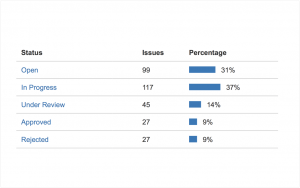
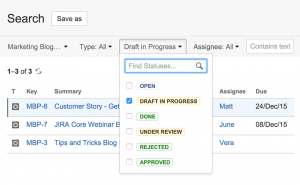
Power search: Use the search tool to find specific answers: a due date, when a task was last updated, or what a team member still needs to finish. With project information in one place, there's no more digging around - it's right there.
COLLABORATE
Confluence
Create, collaborate, and keep all your work in one place Keep work moving forward: When your team creates documents, provides feedback and iterates on work in Confluence, maintaining a constant flow of communication is mission-critical. Confluence Data Center's active-active clustering model helps you minimize downtime and gives users uninterrupted access around the clock.Deliver consistent performance at scale: As your team grows and collaborates on more work in Confluence, you need a fast and simple way to scale. Add a node or change load distribution to ensure your team can continue to work together without sacrificing performance.
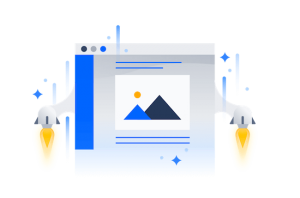

Ensure business continuity:Confluence is a central place to keep your team's work organized and accessible, so you can't afford to lose this information if something goes wrong. With Confluence Data Center, we've got you covered with full disaster recovery.
Made for every team: Teams change and teams grow. Confluence Data Center is a flexible platform that supports the way your team works and can be customized to fit any and every type of need. Choose your infrastructure and control access with easy and flexible administration.
Jira + Trello
Track issue status company-wide:Create from scratch or link existing Jira issues to Trello cards. See an attached Jira issue's status, priority, assignee, and more.

Confluence + Trello
Team it up:Create new Confluence pages directly from Trello cards. See who created a page and when it was created.
Bitbucket+ Trello
Get perspective on your code:Keep projects organized by attaching Bitbucket branches, commits, and pull requests to Trello cards. Get important info like status updates and code reviewers in Trello.

CODE, BUILD & SHIP
Bitbucket
Distributed version control system that makes it easy for you to collaborate with your team. The only collaborative Git solution that massively scales. Collaborate on code with inline comments and pull requests. Manage and share your Git repositories to build and ship software, as a team.
Pull requests: Pull requests facilitate code reviews, resulting in higher quality code and an opportunity to share knowledge amongst your team.
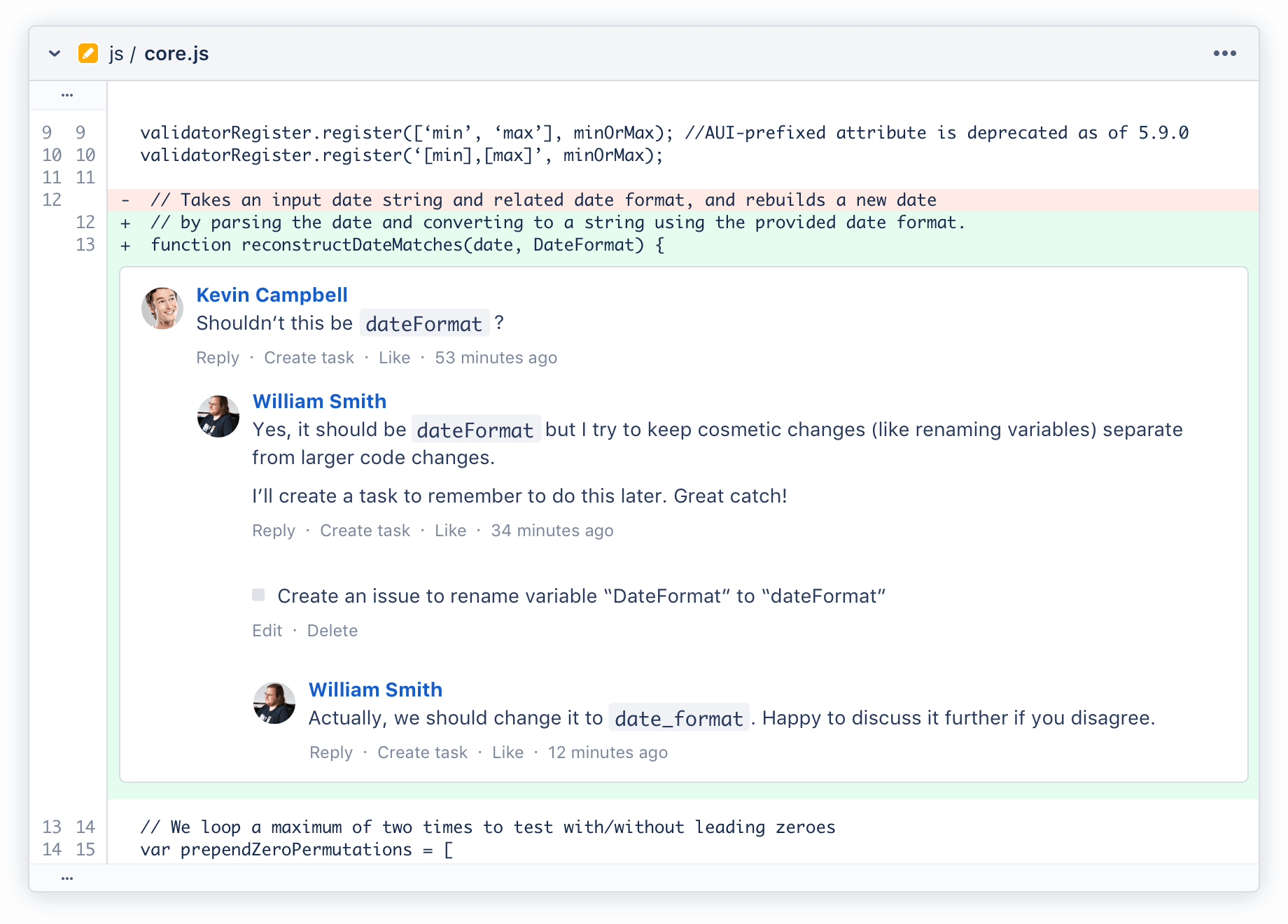
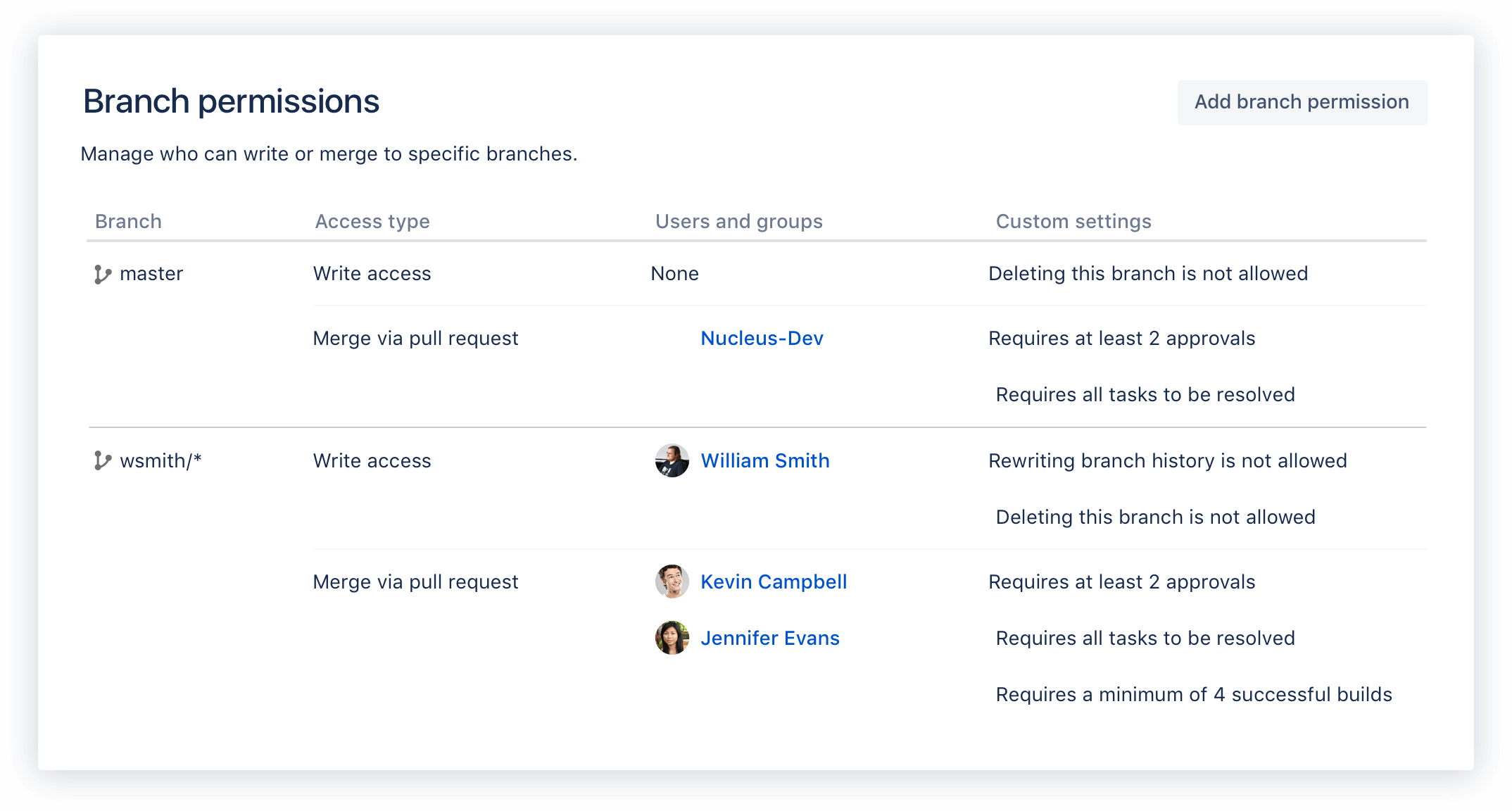
Branch permissions:Branch permissions provide granular access control for your team, ensuring the right people can make the right changes to your code.
Code aware search:Save time combing through usage results with a semantic search that ranks definitions first.
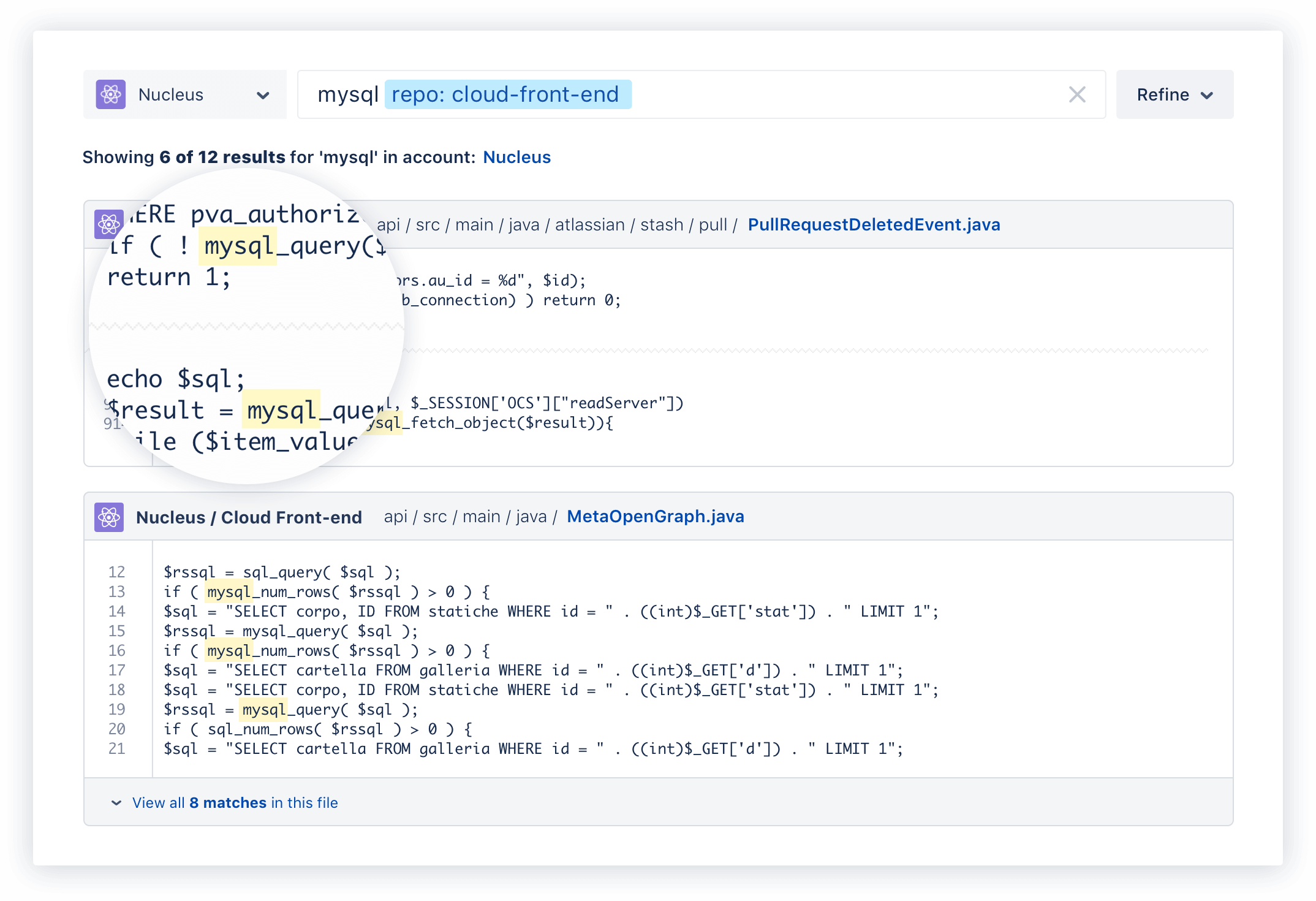
Visualize your work and push with confidence. Stage and discard changes by the file, hunk or line.
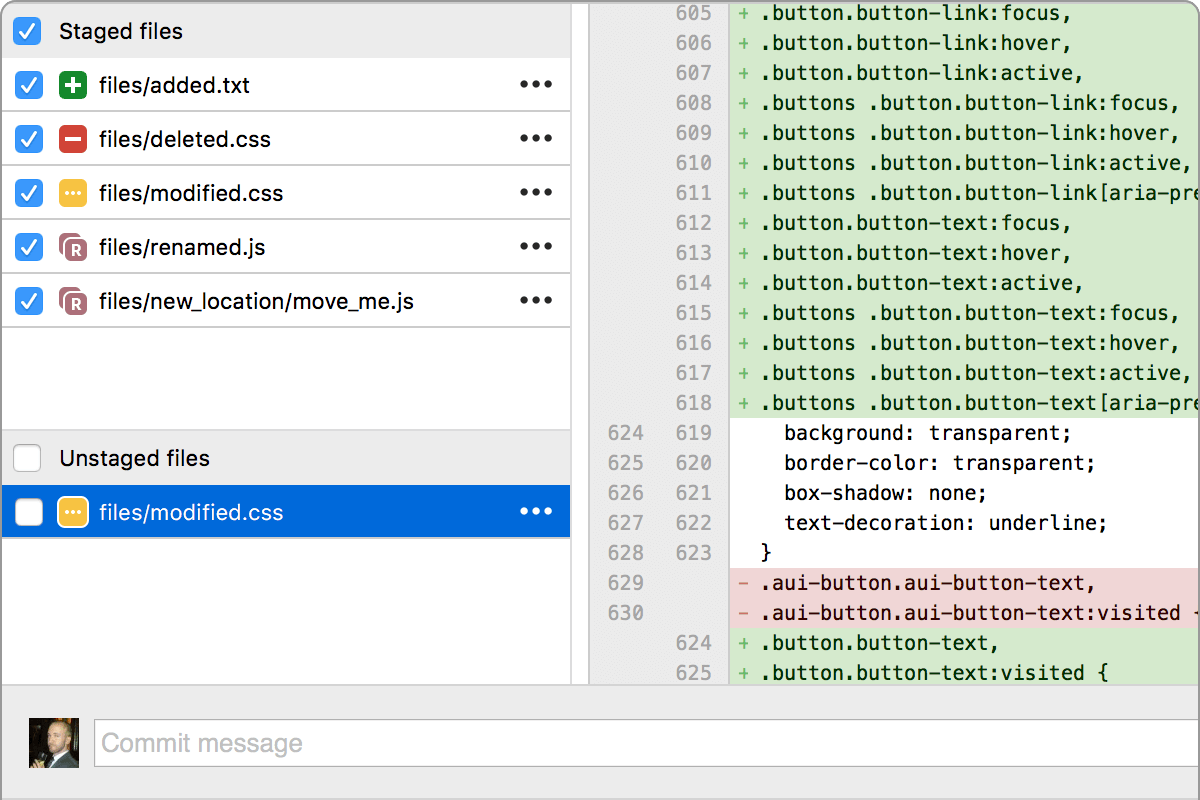
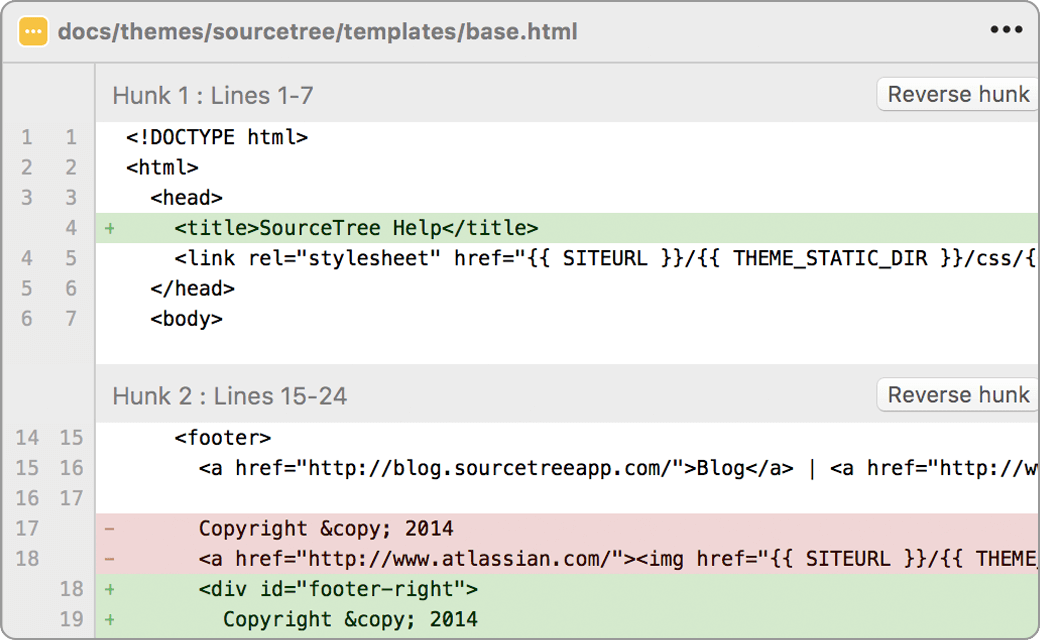
Simple for beginners: Say goodbye to the command line - simplify distributed version control for your team and quickly bring everyone up to speed.
Powerful for experts: Perfect for making advanced users even more productive. Review changesets, stash, cherry-pick between branches and more.
Visualize your code: Seeing really is believing. Get information on any branch or commit with a single click.
Git and Hg on your desktop: A fully-featured GUI that offers an efficient, consistent development process right out of the box.
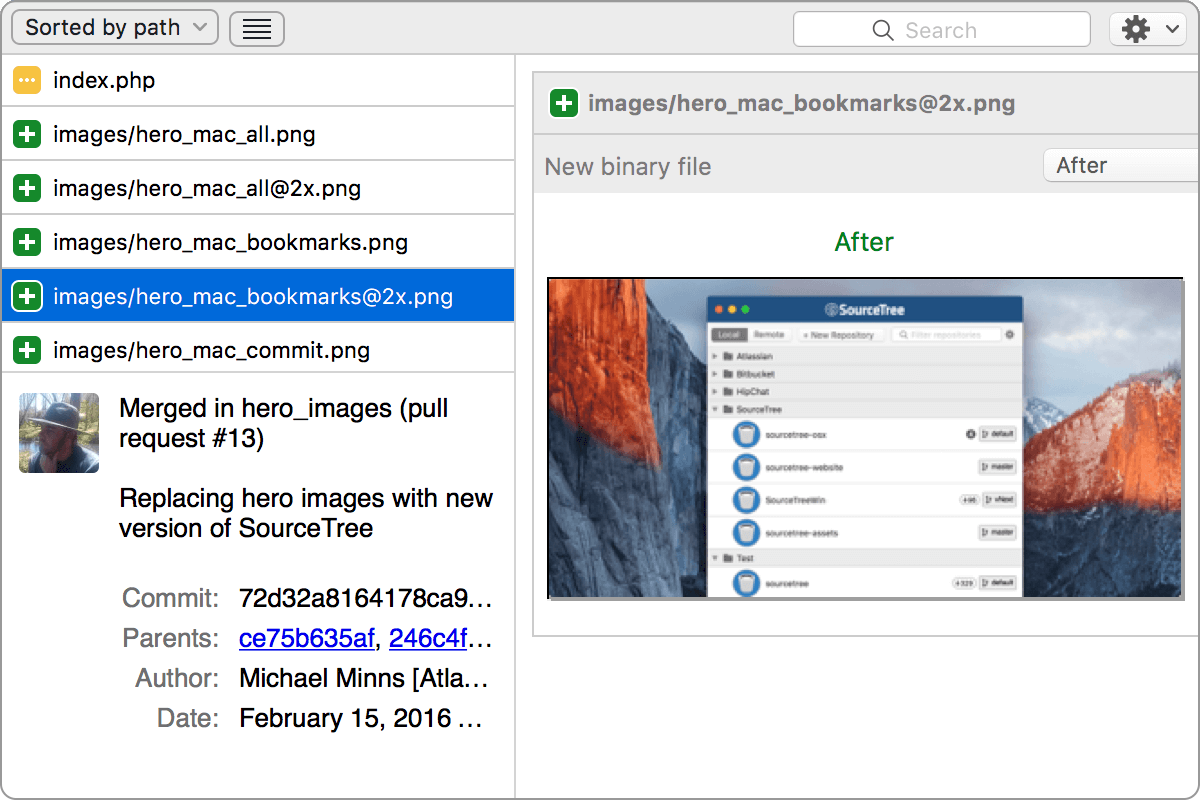
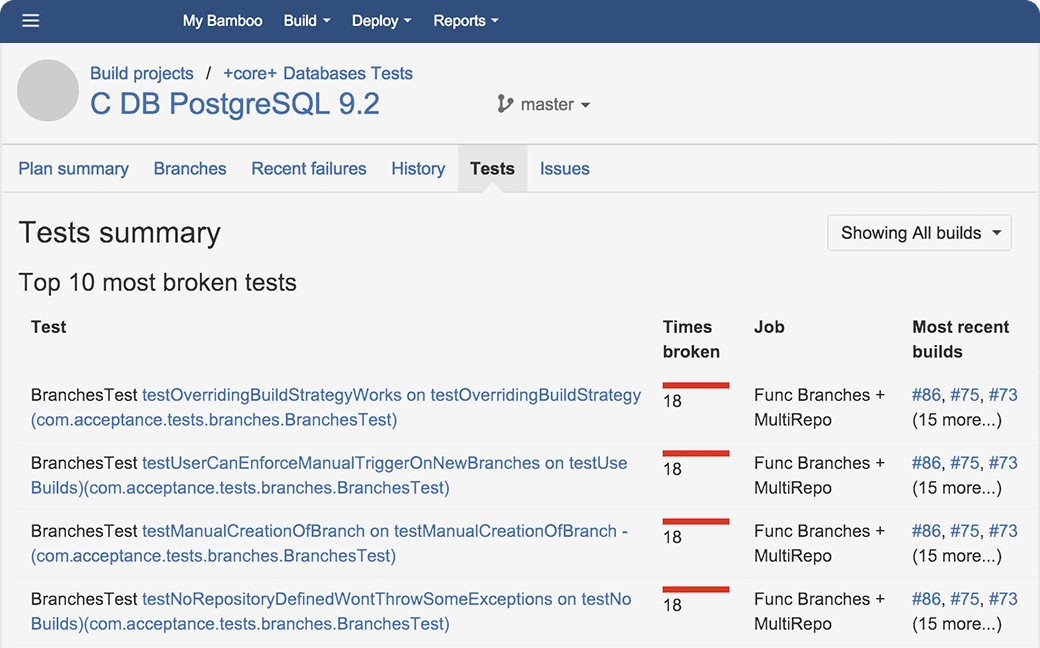
Build: Focus on coding and count on Bamboo as your CI and build server! Create multi-stage build plans, set up triggers to start builds upon commits, and assign agents to your critical builds and deployments.
Test: Testing is a key part of continuous integration. Run automated tests in Bamboo to regress your products thoroughly with each change. Parallel automated tests unleash the power of Agile Development and make catching bugs easier and faster.
Deploy: Bamboo offers first-class support for the "delivery" aspect of continuous delivery. Deployment projects automate the tedium right out of releasing into each environment, while letting you control the flow with per-environment permissions.
Connect: Bamboo boasts the best integration with Jira Software, Bitbucket, Fisheye, and HipChat. Also, boost your CI pipeline by choosing from more than a hundred fifty add-ons in our Marketplace or make your own!
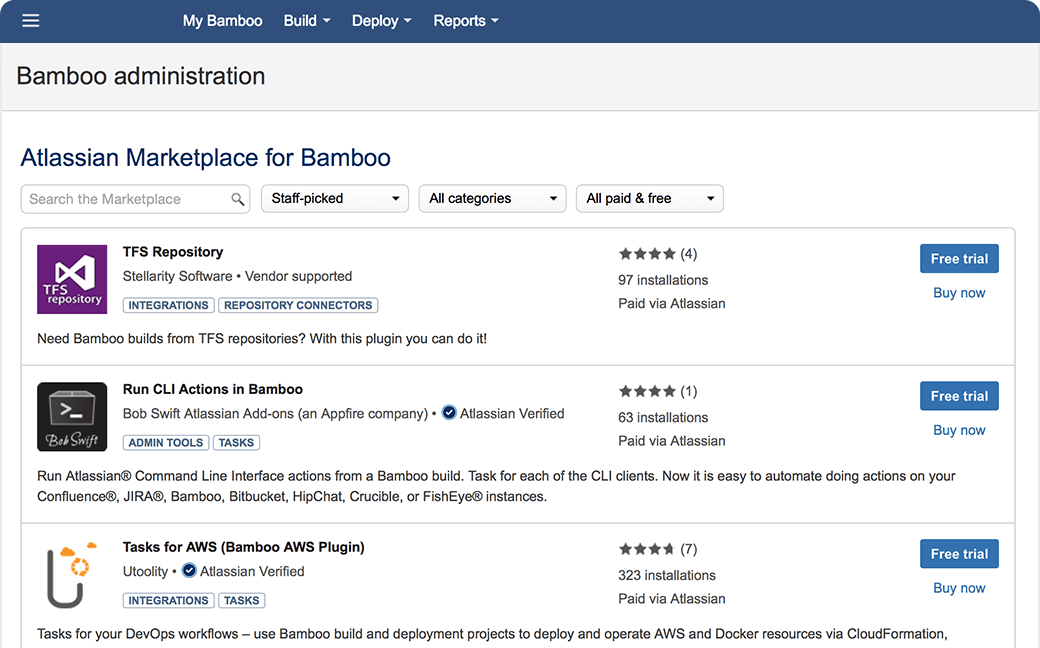
Optimize: Speed your builds and test execution. Clover can selectively run tests only on code changes or when a previous build has failed.
Build: Integrate with Bamboo, Hudson, Jenkins, Ant, Maven and more, to provide code coverage reports in your build results.
Results: Drill down into the full details of test results and track code coverage over time with historical data.
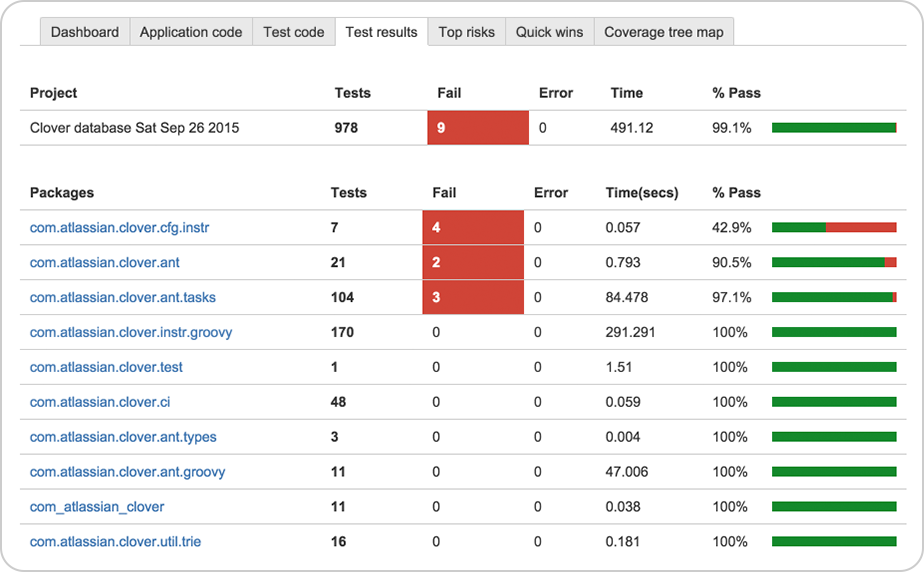
Compare: View changes with a side-by-side or unified diff tool and link your Jira Software issues directly to diffs, changeset details, or full source.
Visualize: Get a graphical representation of activity in your source, report on lines of code over time, and get a visual audit trail of changes.
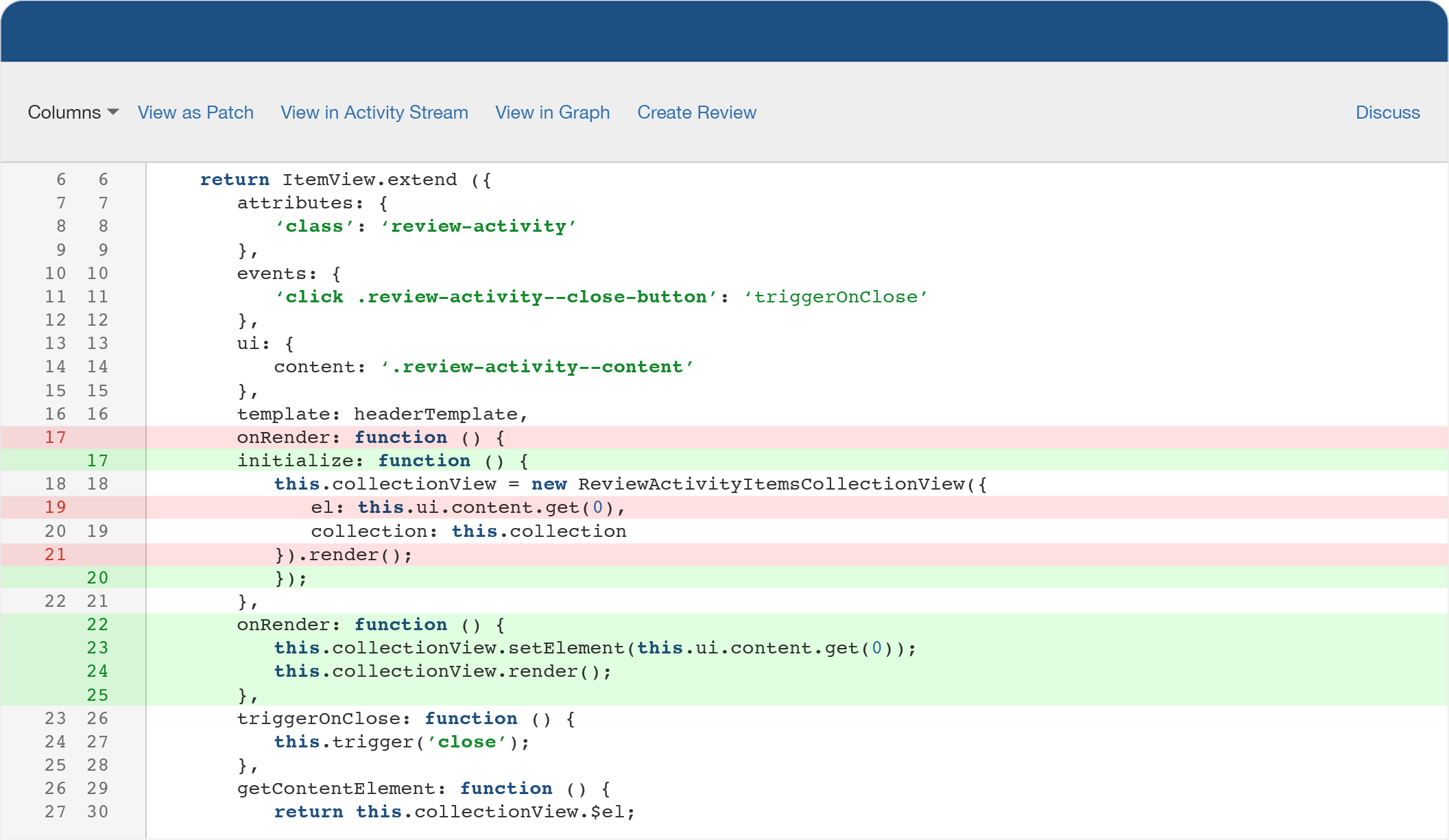
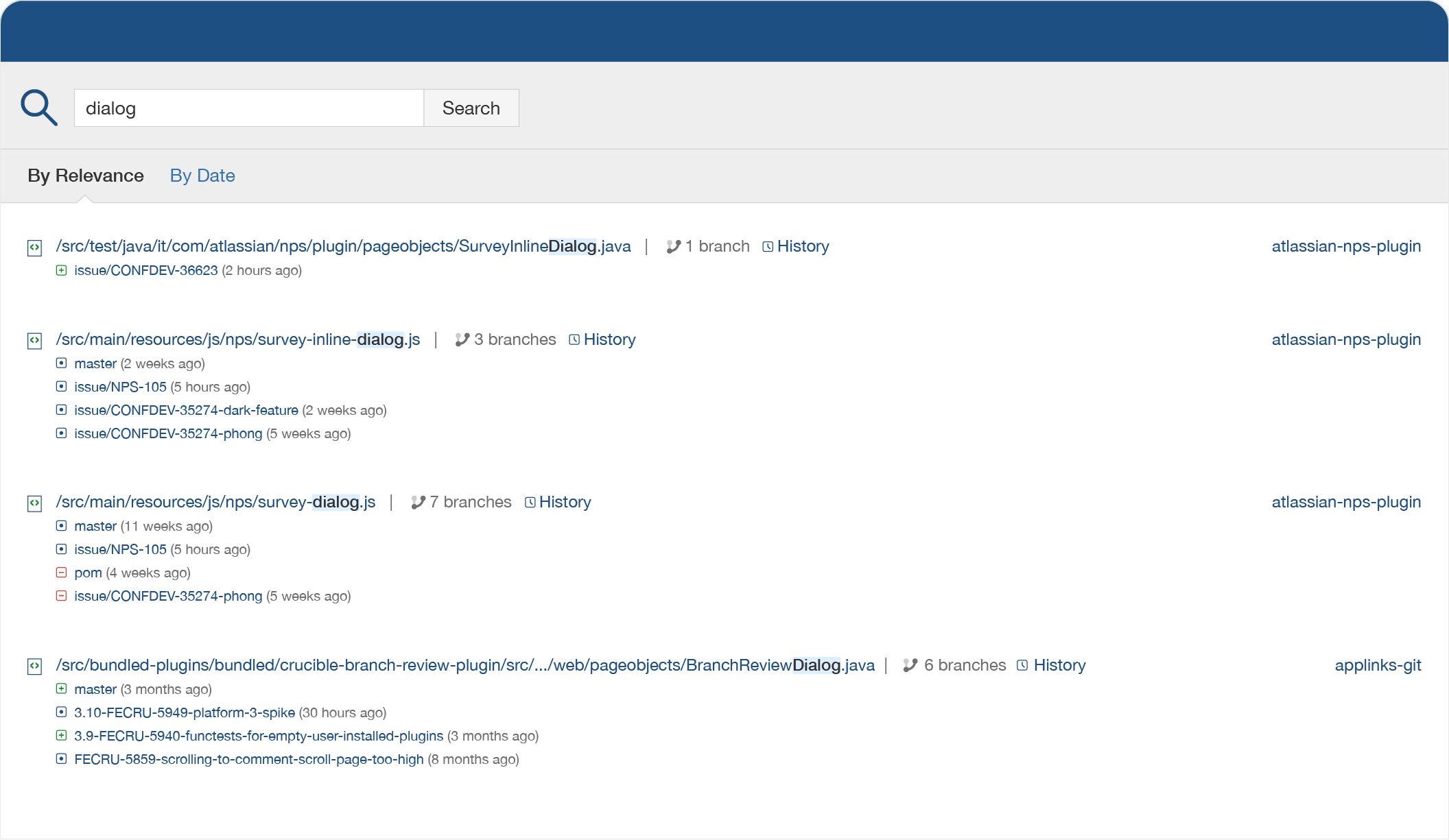
Track: Follow what's happening throughout your projects with activity streams showing commits, Jira Software issues, and Crucible review activities across your team.
Search: Find code fast with search using any artifact in your code: file names, commit messages, authors, text, and even historical changes.
Review: Create formal, workflow-based, or quick code reviews and assign reviewers from across your team.
Discuss: Turn any code review into a threaded discussion and comment on specific source lines, files, or an entire change-set.


Track: Take action on what's important with unified views into your code activity for commits, reviews, and comments.
Report: Improve code quality with data on which parts of your code-base have not been sufficiently reviewed. Get a quick view of review status and who might be holding up reviews.
Value-Added Services
As an Atlassian Solution partner, our company offers a range of localized value-added services designed to help our customers get the most of Atlassian's product family:- Consulting - Strategy, Planning, Marketplace Add-ons Selection, Technical Audits, Functional Audits, Project Scoping and Software Governance.
- Installation & Implementation - Setup, Technology Landscaping & Business Process Modelling, Configuration, Upgrades.
- Custom Development (Add-ons, Integrations).
- Training - End-Users, Power Users, Admins, Developers.
- Enterprise Support - SLA, Change Management.
Exalate is the only cross-company integration solution with distributed architecture. It ensures complete control for each side: there is no master instance, which controls the synchronization process; you decide what information to send, to receive, and how to display it.
Exalate is also very flexible due to the built-in scripting engine. With Exalate, you can set up an integration between Jira, GitHub, Zendesk, ServiceNow, Azure DevOps, HP QC/ALM & more
Ultimate Flexibility
-
Exalate allows basic synchronization scenarios straight out of the box. But you can experience the flexibility of your sync, just as if you would be building a custom integration.
-
Our intuitive scripting engine allows for the most complex integration cases.
- As you or your partners synchronization requirements change, it will be easy to adapt Exalate to evolve to the way you work and collaborate. The Leading Cross-Company Integration Solution.
Reliability at all times
-
Exalate has an advanced, reliable transactional synchronization engine. Which queues all the changes that need to be applied. And breaks it down into atomic steps that can be retried in case of a failure.
-
Whenever integrating multiple systems, errors and failures will happen.
- Reliability is crucial to ensure any changes happening on one side of the connection, will be applied on the other side at all times. This, even when a system is being upgraded to a new version and/or a firewall is being reconfigured.
Autonomy due to a distributed architecture
-
Exalate is built on a distributed architecture and design.
-
A system administrator will gain full autonomy of how external systems are interacting with their environment. As well as keep control over what information is shared and in what way.
- You will safely be able change the application configuration without affecting synchronization with your partners.











